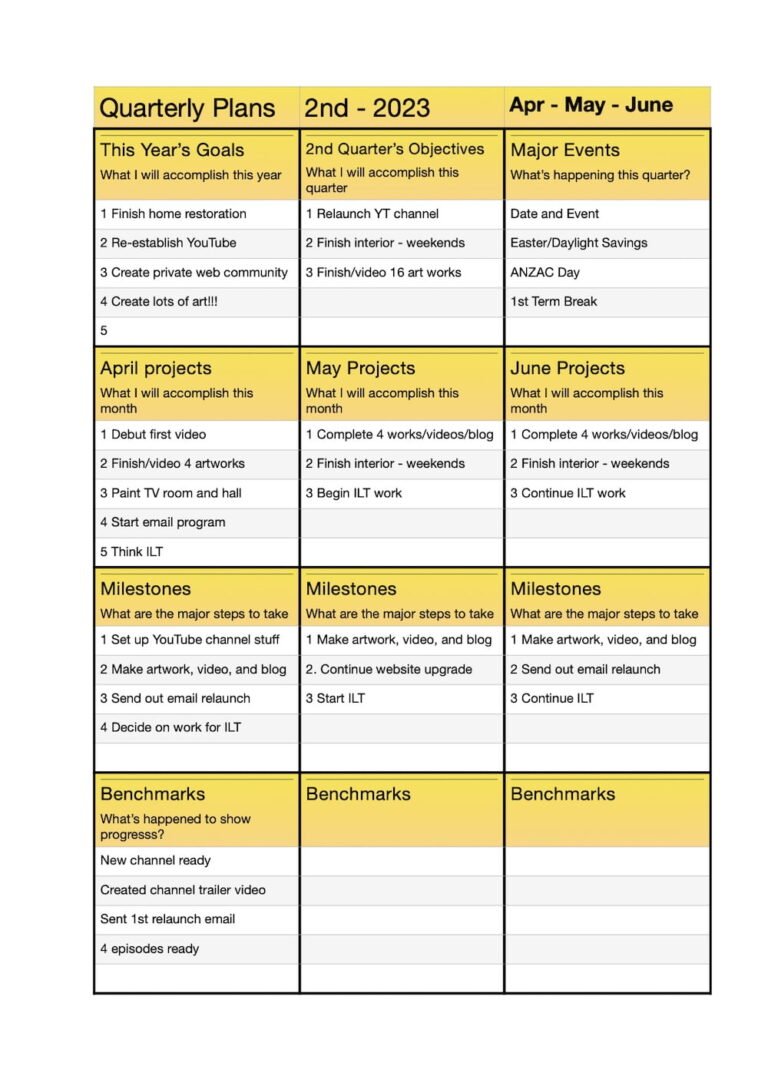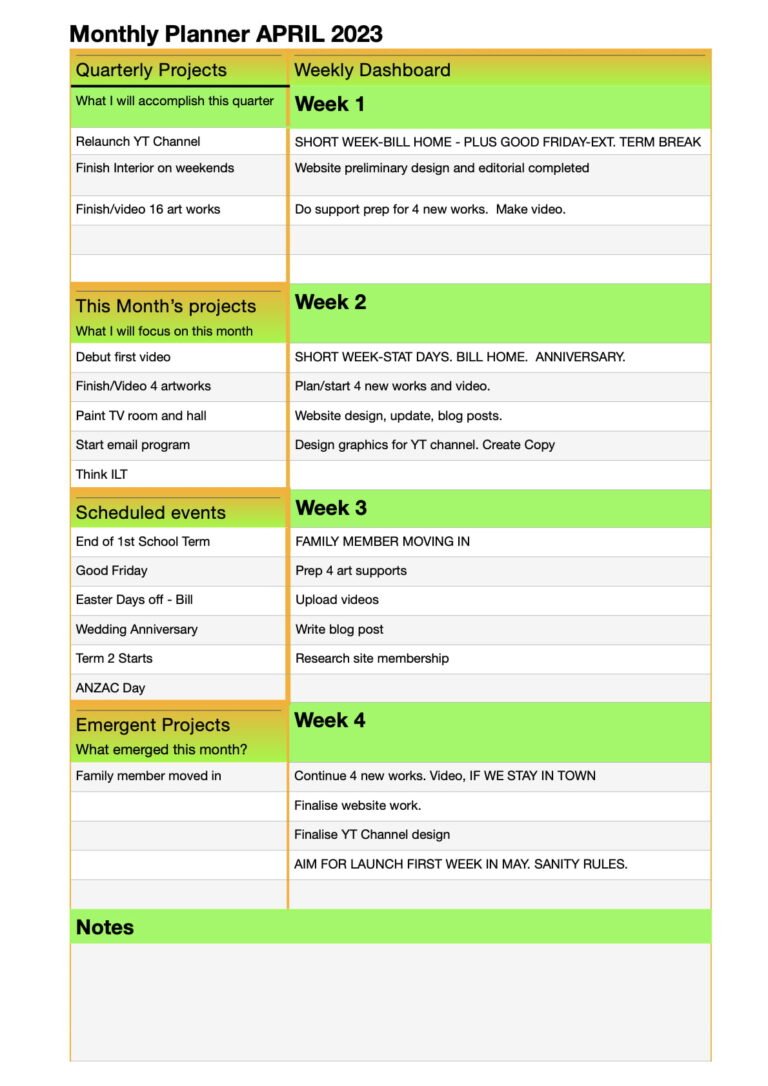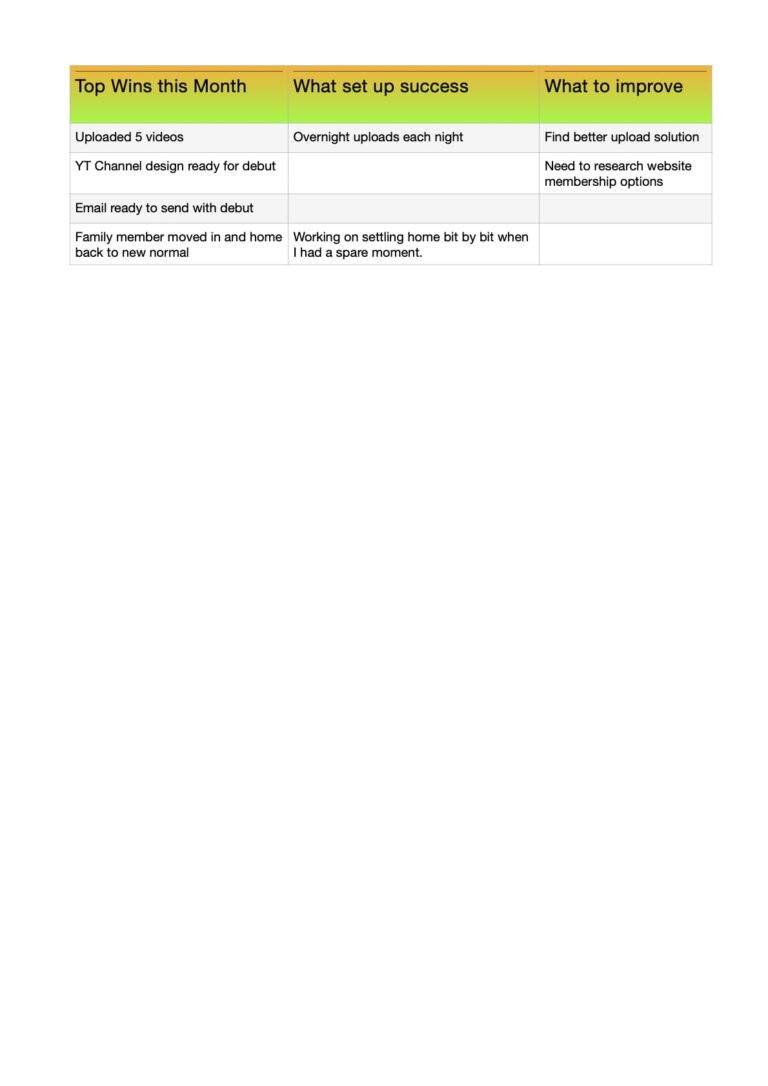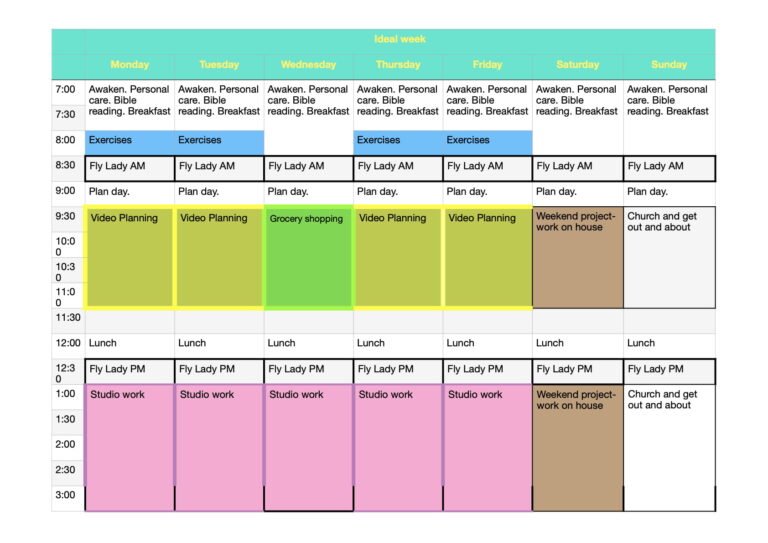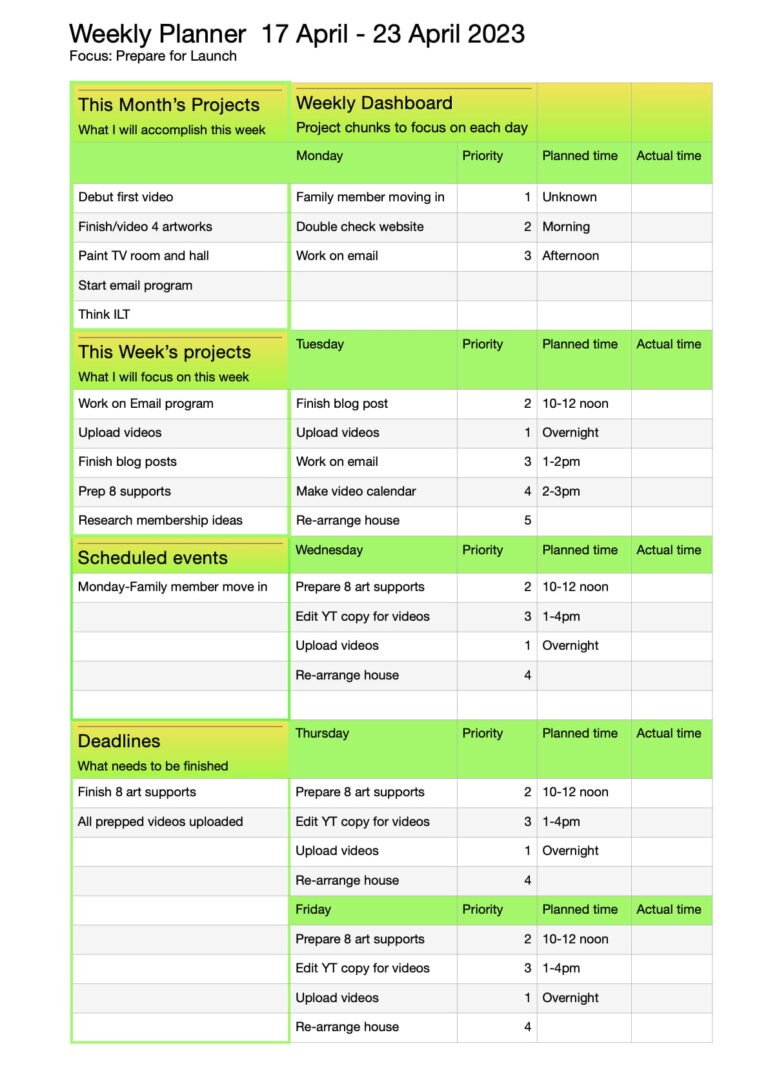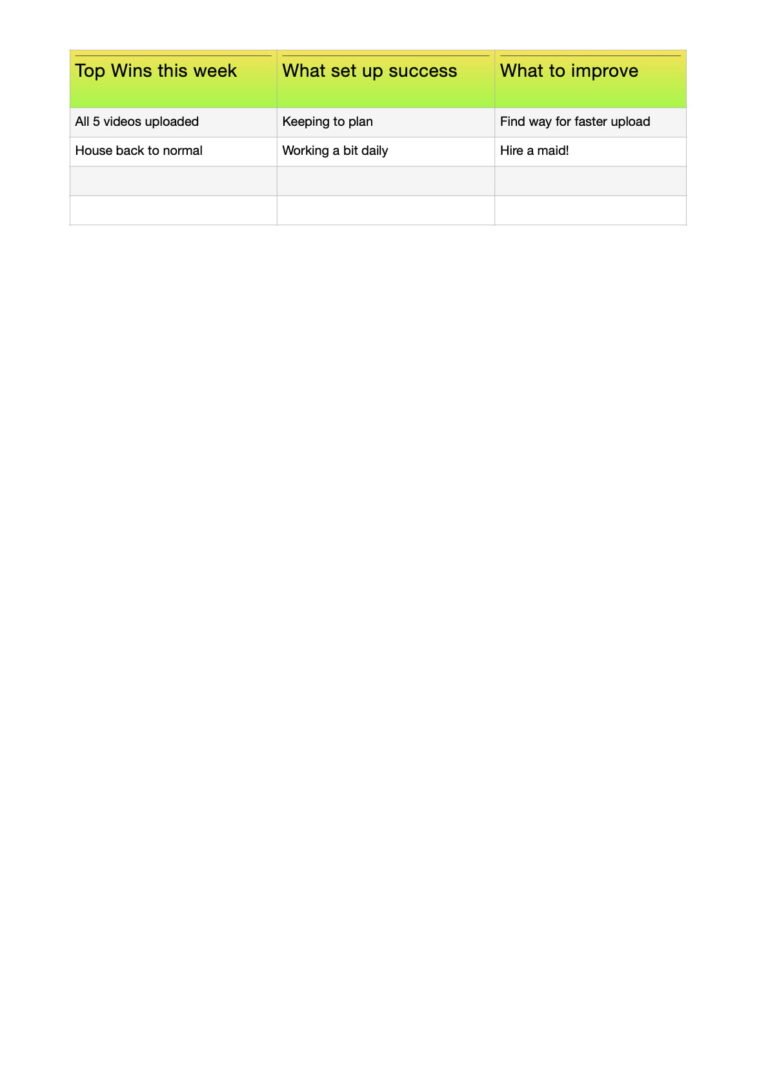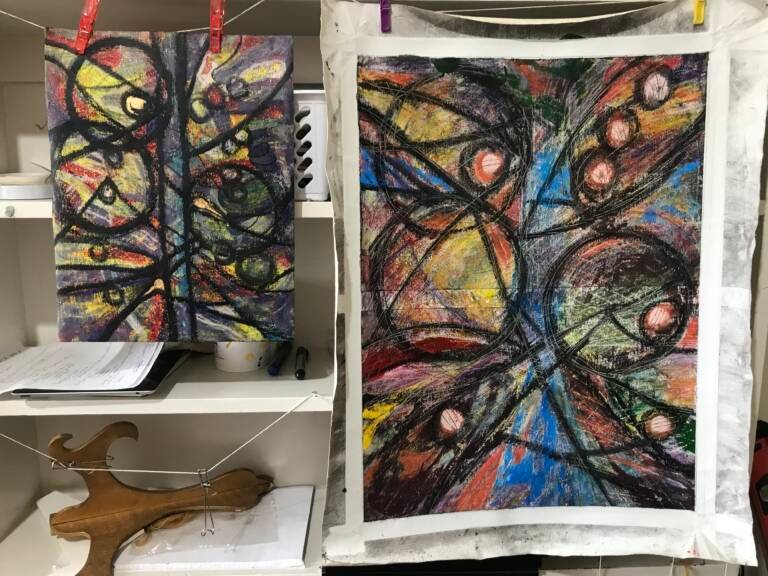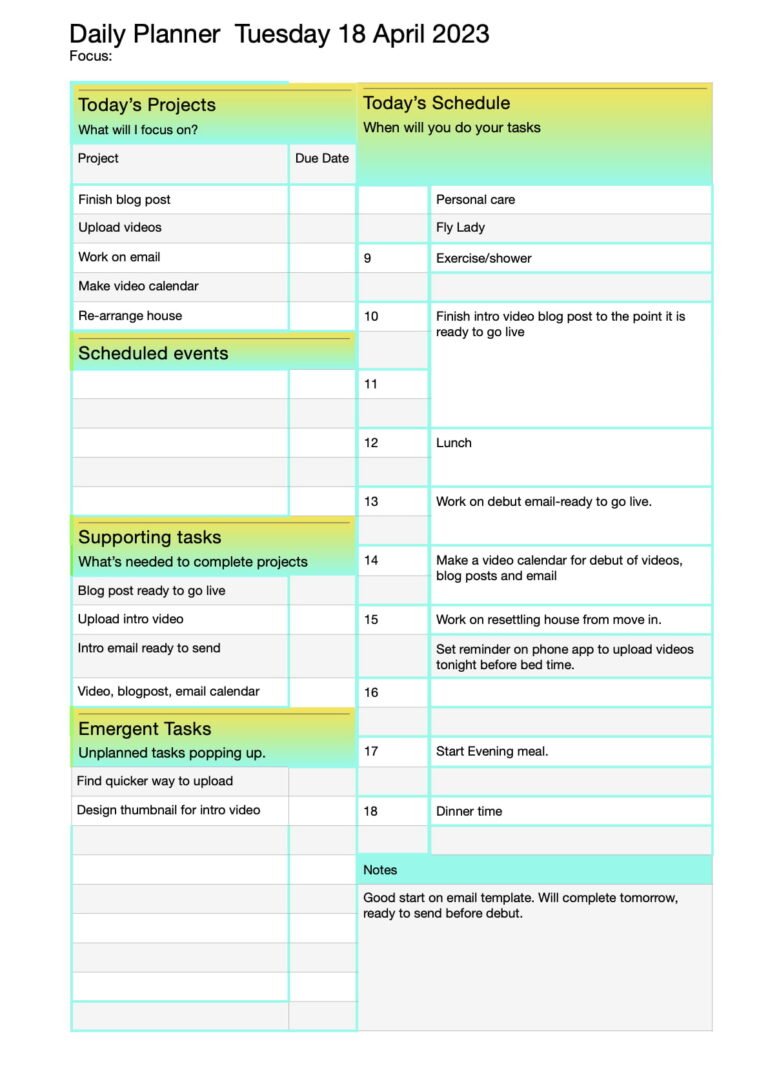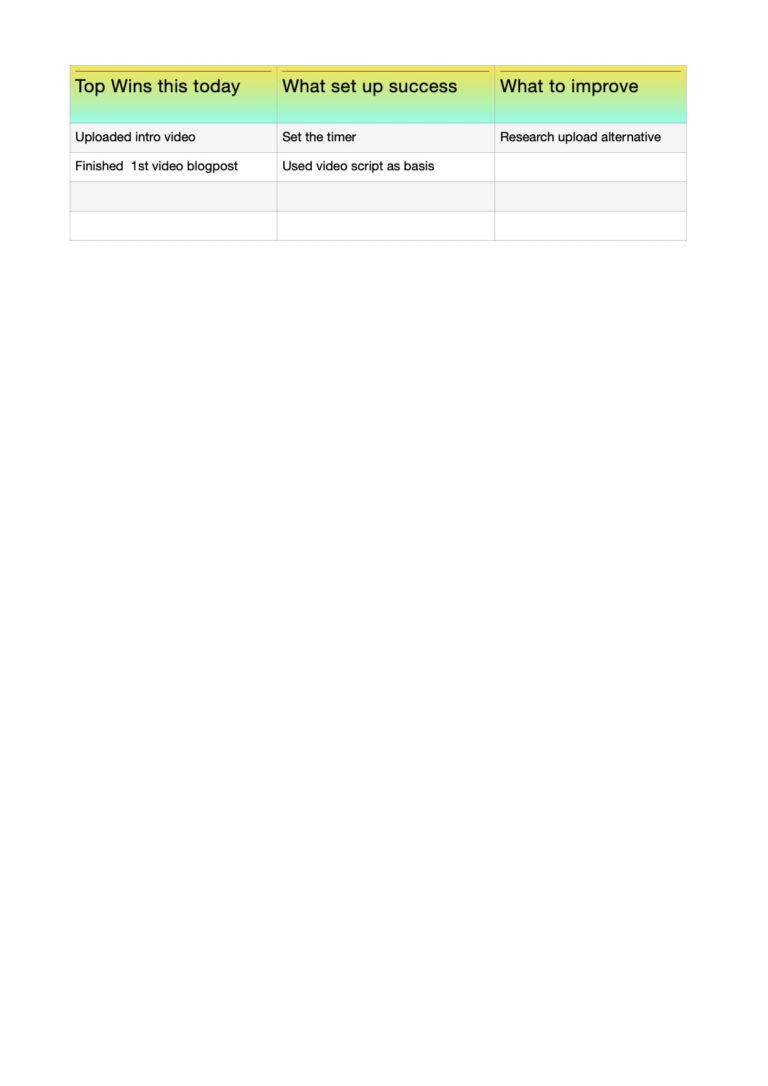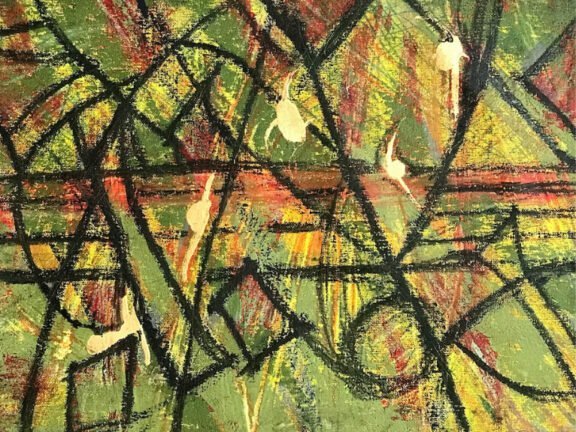Design your time in the studio
Would you like to supercharge your time in the studio? Are you struggling, not sure what to do once you do get there? It’s time to design your time to have a more fulfilling studio practice.
I’m showing you what I do to be more productive in the studio and have time for my family.
This is part four of this series. Click here to the start of this series to see what I did to get me to this point.
Envision what your life could be
October 2022, Bill and I emerged from the 10-month slog of living in the midst of chaotic home repair. I closed my art studio in order to full-time project manage the repair and restoration of half the floors in our home.
With our home restored, I was eager to envision what my life could be personally and in the studio in 2023. I’m showing how planning in late 2022 helped me forge a successful and fulfilling new year. The real bonus was allowing myself to take a vital 6 week summertime break from the studio from the middle of December 2023 to the end January 2024.
My system is adapted from the Momentum Planner created by Charlie Gilkey at Productive Flourishing.
Knowing what to do every month, week, and day prevents stuffing around in the studio and helps design your time for a better personal life.
Design your Month
My previously completed Quarterly Plan, in this instance, 2nd Quarter, is crucial to the next phase to design my Monthly studio time. Click here to find out how I created my Quarterly Plan.
How to Use your quarterly plan:
- Transfer the quarter goals and current month goals straight over from the current Quarterly Plan to Monthly Planner.
- Add events and holidays to be aware of.
- Add days you plan to take off.
Fill in Monthly planner
- Post events, and other factors that affect your schedule.
- Next, break each of month’s objectives or goals into smaller task chunks.
- Disperse the chunks into the weekly grids.
- I’ve UPPERCASED factors that will impact workflow each week.
At the end of the Month
- Note emergent projects or influencing factors arising that need to be considered in subsequent months.
- Reflect on how well the month went. Note your wins, what helped you achieve your wins, and what could have improved your outcomes for the month.
Design your Time to this point for the win!
Getting to this point in planning your studio time is a really good win. If things are a bit hectic, achieving a strong monthly plan can definitely reap a more rewarding studio time. However, I’ve found taking the next step to design each week is an even more powerful way to get your most meaningful studio projects done.
Design your week
your most meaningful projects
Design your week to better achieve your most meaningful projects.
At this point I have my Monthly Planner and “ideal week” chart at hand, which show routines and habits over the week that I wanted to maintain. These don’t change from week to week but help me be more realistic in planning how much I could achieve.
The ideal week is a concept by Michael Hyatt and Daniel Harkavy in their book, “Living Forward”.
I focus on the weekly plan for the third week: the 17th through the 23rd April.
how to design your week
Add week date and focus for the week.
- Add monthly projects from the Monthly Planner
- Note any scheduled events for the week, including any surprises that arose from the previous week.
- Consider ways to compensate for them.
- Add specific weekly projects you will focus during the week. You can find these in the weekly grids of the Monthly Planner.
- Break the focus projects down into smaller chunks.
Because I’ve made my planners using my laptop document app, transferring information is a simple copy and paste exercise.
Be sure to do your weekly review. It’s a great way to reflect on your wins, what contributed to them, and what to improve. You may be pleasantly surprised what you were able to get done in spite of unplanned events and a full-on life.
My real-life example
The weeks surrounding or leading up to Easter gets pretty hectic in New Zealand for many reasons. There are government stat days around Easter meaning everything shuts down. Then there’s school term breaks, which means Bill is home. By April 2023 I was in full swing relaunching my YouTube channel.
The week of 17-23 April, as shown on my plan, was when my granddaughter moved in with us. Surprise! Unknown to me at monthly planning time, detailed weekly planning helped me create a work around so I could better welcome her.
Deadlines were adjusted to compensate for the time needed to help her adjust to our home. I wanted to be flexible for the move in day, but still progress my work.
Therefore, Monday morning I would look for errors on my website. In the afternoon I would work on my email program. I could easily break from both tasks and resume later.
By allowing for extra time to resettle our home, I better prioritised and scheduled the time to work on important tasks over the remainder of the week.
Top wins for the week included uploading all 5 of my relaunch videos AND getting my home back to the new normal. I kept to my plan and worked it daily. To improve, I needed to find a better way to do faster uploads.
The desire to find better upload methods was added to emerging projects panel back on the Monthly Planner to be accomplished the following month.
Getting to the weekly planning stage helps clear your headspace and improves your accomplishments in the studio, if you work your plan every day. This level works well when task chunks are rather repetitive for the week.
However, when I have a lot of varied tasks to achieve in a week, or I wanting to track my progress, I depend on the extra supercharge from daily planning.
Design your Day
How to design your day
With your weekly planner and ideal week chart in hand, here’s how hour to supercharge your daily studio time.
- Write in the date and add a daily focus if you wish. I don’t often add a focus.
- Copy and paste or write in all the task chunks from the Weekly Planner into Today’s Projects grid.
- Note appointments or scheduled events.
- Use your ideal week chart to help you recognise available time slots to do the chunks.
- Next, break Today’s Projects items into smaller and specific achievable chunks.
- Populate the time slots with the task chunks.
- Add emerging tasks throughout the day, if any.
- Add notes, if needed.
- Check off tasks that you complete.
- Add a good side dot next to those tasks worked on but not completed.
- Draw an arrow next to a task that you didn’t get to but still want to complete. Add a date over the arrow if you won’t get to it for a few days.
- Review your day with wins, contributing factors, and possible improvements that evening or the next morning.
Why Designing your time matters
The planning scheme shared here and over the past four posts is, without any doubt, one of the biggest reasons this week I’ve been able to start the 37th out of my targeted 52 abstract works. It enabled me to make work without spending every waking moment in the studio.
In fact, tomorrow, I’ll continue working on gib stop (mud and tape, for my American readers) in our bedroom hallway. Last weekend, I helped maintain our new deck by applying more stain, which was a two Saturday project.
Additionally, time design allows me space to take care of myself as well as our family and friends. I know my why and have charted my years, quarters, months, weeks and days accordingly. Then, I’ve worked my plans everyday. It works.
Design studio time for a
productive year
Five part series by Beverly Claridge.
Click a box to read or watch video.
THE BENEFITS OF DESIGNING YOUR TIME: MY EXPERIENCE
I began the Wabi Sabi Derivative Squared works, shown below, way back in early July 2023. I placed final marks on them just last week. The oil pastel marks are now set and I’ve stretched them on a frame (see below). You can watch me make Wabi Sabi Derivative Squared 1 and 2, from start to finish, whilst I share the way I design my studio time, by watching the video above. They are now renamed, “Prance and Skip” and “Leap and Bound” and now part of my “Moving On” collection.
This is great progress on my 52 works in 5 weeks challenge, which I had planned in late 2022.
Returning with fresh eyes in 2024 after my summer break, I decided that the Wabi Sabi Derivate works weren’t what I wanted. So, I finished them to my liking before commencing with “Prance and Skip” and “Leap and Bound”.
What do you think?
Check out my "Moving On' Works by clicking the box below
"Moving On"
previously, Wabi Sabi Derivative
Wabi sabi derivative last October 2023
Wabi sabi - The beginning 2018